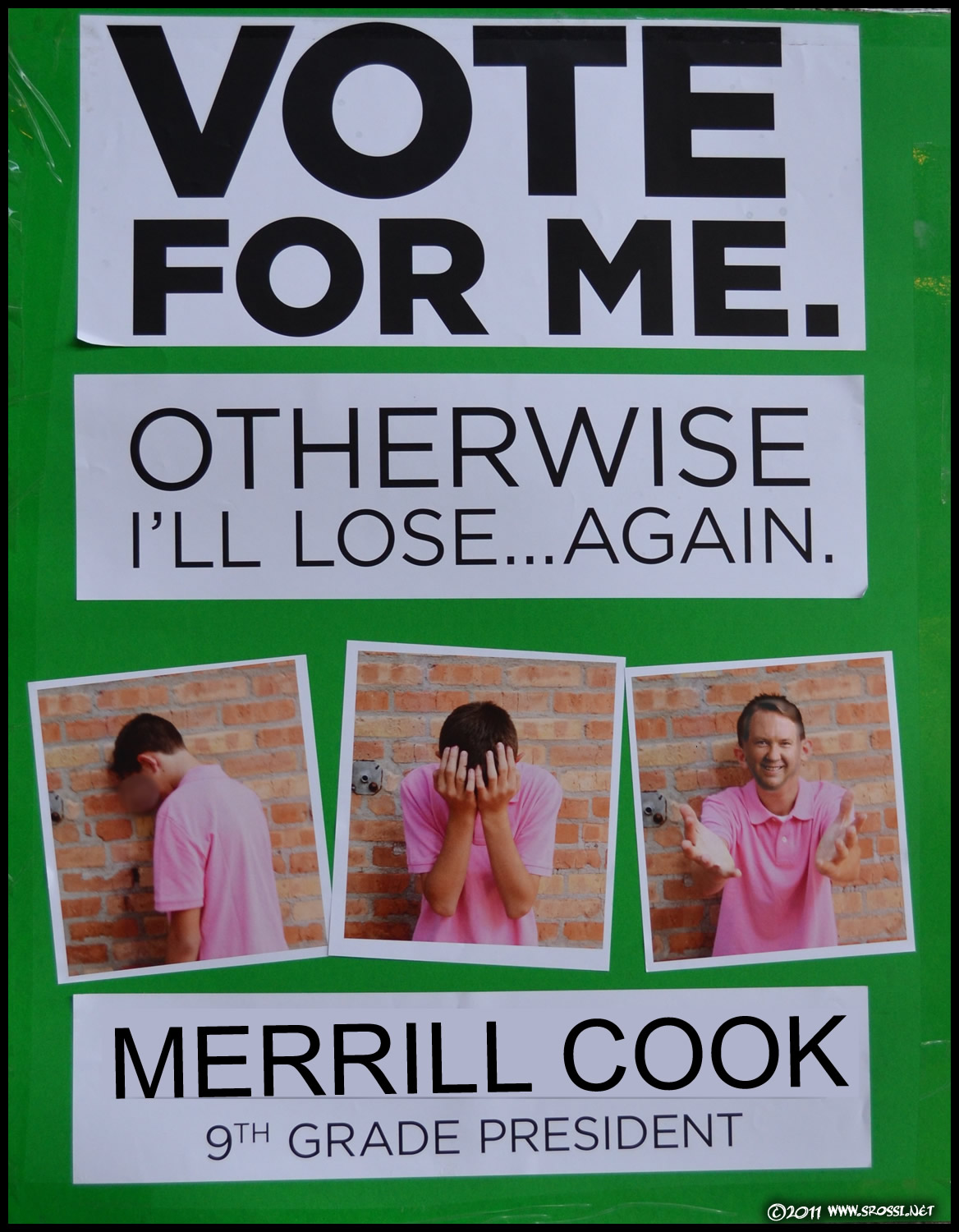Ok, not really, but I did get a 6 hour lesson on how to publish a book for the Kindle. Could have been a simple 3 hour lesson, if the Amazon.com directions hadn’t suggested the best way to format the book was in HTML.
I was helping Lisa Shafer get her book Confessions of an Average Half-Vampire formatted and uploaded onto the Amazon Kindle site.
After reading the instructions, which listed almost a dozen different formats you can send them, we decided to use HTML since they said that all formats would be changed into HTML anyhow.
So we spent the time centering, changing font sizes, figuring out how to insert page breaks and setting up the cover picture properly. It all looked great when I opened it up in the browser.
The moment of truth. Upload it to the site. Enter title, author, genre, keywords, accidentally hit “backspace” at the wrong time and get sent back to the previous page, erasing all your entries.
Start all over again. Be real careful not to tap the mouse wrong and backspace again. Ooops. Did it. There goes everything.
Third time’s the charm, right? Actually yes, because we got through the whole thing, just to preview the book and see that it certainly had uploaded it in HTML, as a matter of fact it was even showing it in HTML.
Yup, we had just published the code. We also figured that although this might appeal to your average HTML freak, the average teenager, which the book is aimed at, would find it annoying to read. For example, here are this post’s last two paragraphs in HTML:
<p align="justify">Third time’s the charm, right? Actually yes, because we got through the whole thing, just to preview the book and see that it certainly had uploaded it in HTML, as a matter of fact it was even showing it in HTML.</p>
<p align="justify">Yup, we had just published the code. We also figured that although this might appeal to your average HTML freak, the average teenager, which the book is aimed at, would find it annoying to read. For example, here are this post’s last two paragraphs in HTML:</p>
Fun, eh? Not quite on the road to “bestseller”, so we gotta come up with a Plan B.
Microsoft Word. The little blurb on uploading a Word document said that it would work fine, as long as there wasn’t any real complicated formatting and lots of photos in the manuscript. Knowing it HAD to be better than what we had just seen, we took this route.
Copy, paste the entire thing. Formatting took about a half hour, 45 minutes. That included an Active Table of Contents (click on “Chapter 3”, go to chapter 3).
Uploaded (replacing the old HTML file) and checking out the preview, thing looked great! All that is left is setting the price (99¢), checking all the “yes, I want to keep the copyrights to this” boxes and “SUBMIT”.
As frustrating as it was getting at times, all in all it was good to learn the process, next time it will be a snap.
And I got dinner at Ruth’s Diner for my troubles.